Here's the original photo:

And here's my fix:

I edited the photo in Adobe Photoshop CS4. Here's the actions I used, all freebies. This mama likes free.
Phaunt Fun Pak S-Curve and Original Sunshine In.
Poineer Woman's Bring out the Eyes (one of my new favorites!), Sharpen This, Warmer, Quick Edge Burn, Lovely and Ethereal, and Boost.
I moved around the opacity on several layers and just played with it until I found the effect that I wanted.
It's amazing what a little photo editing will do to a washed out photo. Here's the link to the rest of the fix-its.







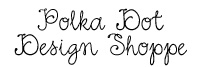







Good job. Her eyes really pop.
ReplyDeleteCool!
ReplyDeleteBeautiful glow!
ReplyDeleteDonna
Our Blog: Double Happiness!
I love the clarity and the warm tones! beautiful job!
ReplyDelete