
I'm playing along with photo fixes at I Heart Faces today. Here's my fix for the above photo in Photoshop CS4. I first smoothed out some discolorations using the healing brush and sharpened the eyes with Pioneer Woman's Bring on the Eyes! and Sharpen THIS actions, and sharpened the lips to add a little shine. I recently purchased a couple sets of Forabella actions. I ran the Lighten Brighten action twice and it worked wonders on skin tone. I popped a little color with Poineer Woman's Boost action. Finally, I ran the Florabella Vintage Wine action and turned it down to 60% opacity.

 I'm playing along with photo fixes at I Heart Faces today. Here's my fix for the above photo in Photoshop CS4. I first smoothed out some discolorations using the healing brush and sharpened the eyes with Pioneer Woman's Bring on the Eyes! and Sharpen THIS actions, and sharpened the lips to add a little shine. I recently purchased a couple sets of Forabella actions. I ran the Lighten Brighten action twice and it worked wonders on skin tone. I popped a little color with Poineer Woman's Boost action. Finally, I ran the Florabella Vintage Wine action and turned it down to 60% opacity.
I'm playing along with photo fixes at I Heart Faces today. Here's my fix for the above photo in Photoshop CS4. I first smoothed out some discolorations using the healing brush and sharpened the eyes with Pioneer Woman's Bring on the Eyes! and Sharpen THIS actions, and sharpened the lips to add a little shine. I recently purchased a couple sets of Forabella actions. I ran the Lighten Brighten action twice and it worked wonders on skin tone. I popped a little color with Poineer Woman's Boost action. Finally, I ran the Florabella Vintage Wine action and turned it down to 60% opacity.







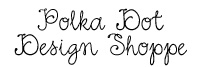







SOOOOO pretty! Great job! LOVE IT!
ReplyDeleteWow, love your edits! Good job! :)
ReplyDeleteBeautiful edit Sarah!
ReplyDeleteLove that vintage look! Thanks so much for the beautiful edit of my Abigail!
ReplyDeletevery very nice!
ReplyDeleteAh! I am so glad to see you participating in iheartfaces.
ReplyDeleteI have followed you for awhile (because of IA), you are even in my google reader.
Your daughter is adorable and I love your photography.
So glad to see your FIF. You have such a unique way of post processing. :)