Over the past few months, I have seen a lot of Chinese inspired artwork that people have bought or have for sale for their children. Today I decided to try my hand at making my own personalized art that may be suitable for framing.
First, I had to install East Asian language support on my PC. If you do not have East Asian support installed, then most Chinese fonts will not display. If you have East Asian support the following character will be "Wu" 吴. If not you will likely see a square in its place.
Being the cheap person I am I set out looking for free Chinese fonts for Windows. Microsoft does supply a few Traditional and Simplified fonts with the East Asian addin, but they are more suitable for documents than they are for art projects. (How fancy is Times New Roman, really?) I found free fonts at http://www.sinosplice.com/. This blog is made by a fellow who has been living in China as a student for over 6 years. Check it out; you will certainly learn a thing or two about Mandarin here!
I used http://images.google.com/ to search for a nice Chinese painting to use as a backdrop. (Free is good!) I loaded up the image in my favorite image editing program and after an hour or so of messing around I came up with the following images:
The characters are "Wu Han Na" or 吴汉娜. Wu is the family name I chose since our last name starts with the letter W, not to mention our western name does not have a "meaning" in Mandarin. Chinese given names are typically two characters so I used the phonetic equivalents to "Hannah" for her given name. The first image is using the "SimSun" font that installed with the East Asian support for Windows. The second one is "STXingkai" from the website mentioned earlier.







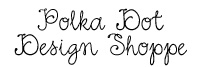









I love you!
ReplyDelete